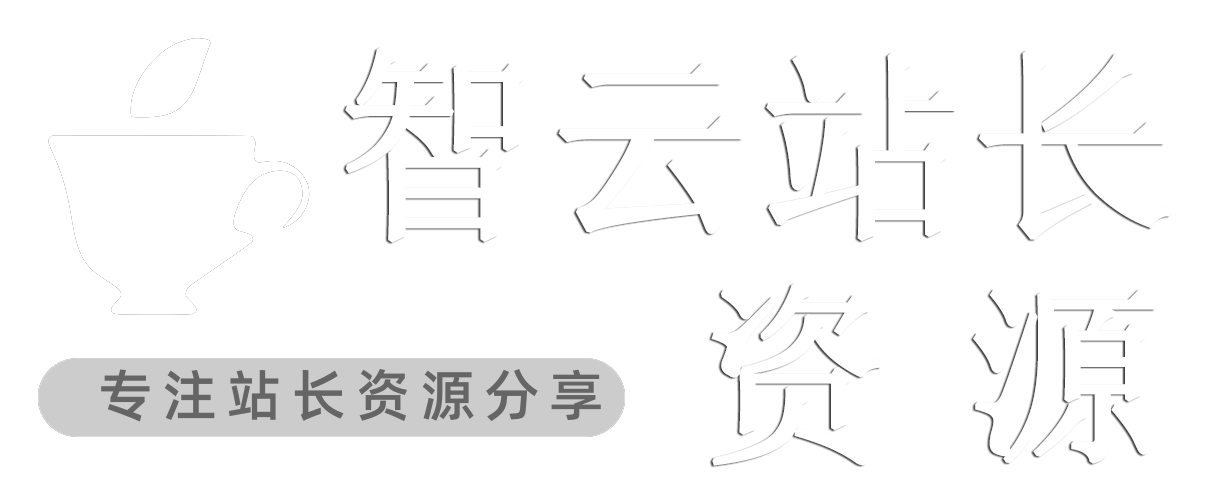若依前端启动报错
D:\IdeaProjects\tr-gs-api\gs-api-B6-ui>npm run dev
npm ERR! code ENOENT
npm ERR! syscall open
npm ERR! path D:\IdeaProjects\tr-gs-api\gs-api-B6-ui\package.json
npm ERR! errno -4058
npm ERR! enoent Could not read package.json: Error: ENOENT: no such file or directory, open 'D:\IdeaProjects\tr-gs-api\gs-api-B6-ui\package.json'
npm ERR! enoent This is related to npm not being able to find a file.
npm ERR! enoent
npm ERR! Log files were not written due to an error writing to the directory: D:\java\nodejs\node_cache\_logs
npm ERR! You can rerun the ***mand with `--loglevel=verbose` to see the logs in your terminal
启动路径错误,需要在package.json所在路径下执行npm run dev
)
D:\IdeaProjects\tr-gs-api\gs-api-B6-ui\ruoyi-ui>npm run dev
> ruoyi@3.8.5 dev
> SET NODE_OPTIONS=--openssl-legacy-provider && vue-cli-service serve
INFO Starting development server...
98% after emitting CopyPlugin
DONE ***piled su***essfully in 9622ms
改对路径即启动成功。