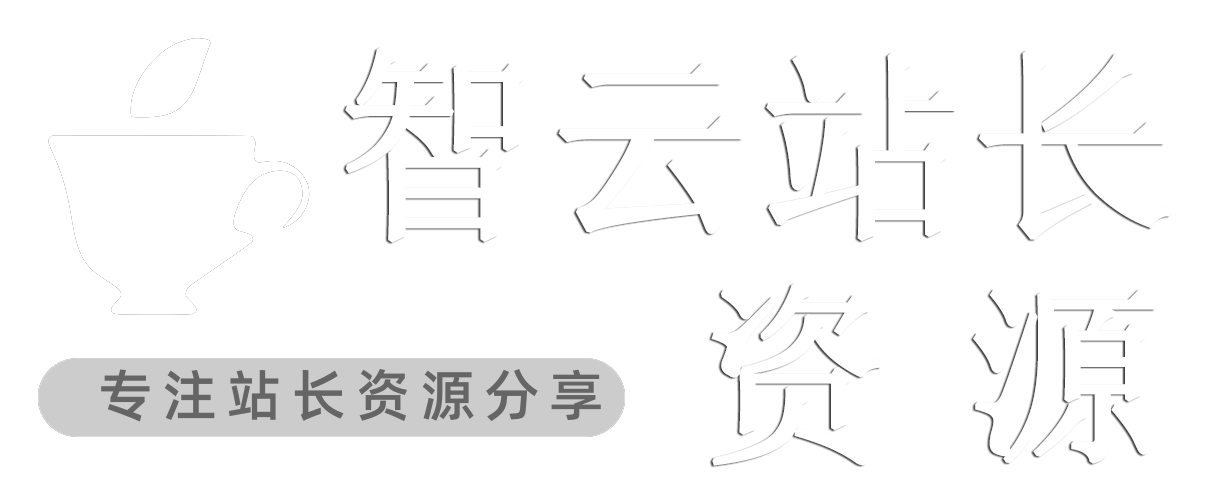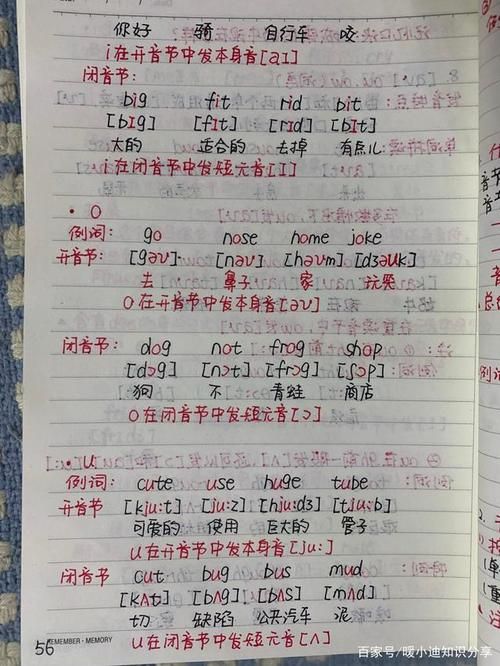
本文主要记录实现PCM和H264合成MP4功能的整个框架,各个模块中FFmpeg的api使用流程,便于后续学习和复盘。
本专栏知识点是通过<零声教育>的音视频流媒体高级开发课程进行系统学习,梳理总结后写下文章,对音视频相关内容感兴趣的读者,可以点击观看课程网址:零声教育
1. MP4合成
MP4合成包括音频和视频以及封装器3部分,框架如下图所示。
2. muxer类
首先,在h.文件中声明相关函数和参数。
以下是各个函数中重要的api使用。
Init():初始化
//初始化一个用于输出的AVFormatContext结构体。其声明位于libavformat\avformat.h,
avformat_alloc_output_context2(&fmt_ctx_,NULL,NULL,url)//
DeInit():资源释放
//关闭打开的流
avformat_close_input(&fmt_ctx_);
*AddStream(AVCode***ontext codec_ctx):创建流
//创建流
AVStream *st = avformat_new_stream(fmt_ctx_,NULL);
//从编码器上下文复制
avcodec_parameters_from_context(st->codecpar, codec_ctx);
//打印输入流
av_dump_format(fmt_ctx_, 0, url_.c_str(), 1);
SendHeader():写header文件
//分配一个 stream 的私有数据而且写 stream 的 header 到一个输出的媒体文件。
int ret = avformat_write_header(fmt_ctx_, NULL);
SendPacket():写packet,与
AVRational src_time_base; //编码后的包
AVRational dst_time_vase; //mp4输出文件对应流的time_base
//时间基转换
packet->pts = av_rescale_q(packet->pts,src_time_base,dst_time_vase);
packet->dts = av_rescale_q(packet->dts,src_time_base,dst_time_vase);
packet->duration = av_rescale_q(packet->duration,src_time_base,dst_time_vase);
ret = av_interleaved_write_frame(fmt_ctx_,packet); //不是立即写入文件,内部缓存,主要是对pts进行排序
//ret = av_write_frame(fmt_ctx_,packet);
SendTrailer():输出文件尾
//用于输出文件尾
av_write_trailer(fmt_ctx_);
在对音频和视频进行编码得到数据流后,用muxer类实现将音视频流编码成mp4格式。
3. audioencoder类
在h.文件中声明相关函数和参数。
主要函数实现:
1.初始化AAC:InitAAC(int channels, int sample_rate, int bit_rate);
2.编码:*Encode(AVFrame *frame, int stream_index, int64_t pts, int64_t time_base);
3.返回一些常用的参数
int GetFrameSize(); //获取一帧数据,每个通道需要多少个采样点
int GetSampleFormat(); //编码器需要的采样格式
int GetChannels(); //获取通道数
int GetSampleRate(); //获取采样率
AVCode***ontext *GetCode***ontext();
InitAAC():初始化
参数:
-
pcm_channels:pcm通道数 -
pcm_sample_rate:pcm样本采样率 -
audio_bit_rate:音频比特率
//1.avcodec_find_encoder() 用于查找 FFmpeg 的编码器,
AVCodec *codec = avcodec_find_encoder(AV_CODEC_ID_AAC);//获取的是默认的AAC。
//2.avcodec_alloc_context3()主要是创建了 AVCode***ontext ,并给结构体参数赋予初值。
//初值设置主要分成两块,1. 所有编码器都相同的部分;2.每个编码器独有的参数设置。
codec_ctx_ = avcodec_alloc_context3(codec);
//配置参数
codec_ctx_->flags |= AV_CODEC_FLAG_GLOBAL_HEADER; //编码后的aac文件不会带ADTS Header
codec_ctx_->bit_rate = bit_rate_;
codec_ctx_->sample_rate = sample_rate_;
codec_ctx_->sample_fmt = AV_SAMPLE_FMT_FLTP;
codec_ctx_->channels = channels_;
codec_ctx_->channel_layout = av_get_default_channel_layout(codec_ctx_->channels);
//3.初始化一个视音频编解码器的 AVCode***ontext
int ret = avcodec_open2(codec_ctx_, NULL, NULL);
Encode():编码
参数:
-
frame:帧 -
stream_index:数据流序号 -
pts:显示时间 -
time_base:时间基
//时间转换
frame->pts = av_rescale_q(pts,AVRational{1, (int)time_base}, codec_ctx_->time_base);
//1.avcodec_send_frame()首先判断编码器有没打开、是否为编码器。
//发送AVFrame
int ret = avcodec_send_frame(codec_ctx_,frame);
//av_packet_alloc(),申请的AVPacket*
AVPacket *packet = av_packet_alloc();
//接受packet
ret = avcodec_receive_packet(codec_ctx_,packet);
4. videoencoder类
实现与audioencoder类相似,但细节处不同。
1.初始化H264:int InitH264(int width, int height, int fps, int bit_rate);
2.编码:AVPacket *Encode(uint8_t *yuv_data, int yuv_size,
int stream_index, int64_t pts, int64_t time_base);
InitH264():
-
width_:画面宽度 -
height_:画面高度 -
fps_:帧率 -
bit_rate_:比特率
//1.avcodec_find_encoder() 用于查找 FFmpeg 的编码器,
AVCodec *codec = avcodec_find_encoder(AV_CODEC_ID_H264);
//2.avcodec_alloc_context3()主要是创建了 AVCode***ontext ,并给结构体参数赋予初值。
//初值设置主要分成两块,1. 所有编码器都相同的部分;2.每个编码器独有的参数设置。
codec_ctx_ = avcodec_alloc_context3(codec);
//配置参数
codec_ctx_->flags |= AV_CODEC_FLAG_GLOBAL_HEADER; //编码后的aac文件不会带ADTS Header
codec_ctx_->bit_rate = bit_rate_;
codec_ctx_->width = width_;
codec_ctx_->height = height_;
codec_ctx_->framerate = {fps, 1};
codec_ctx_->time_base = {1,1000000}; //单位为微妙
codec_ctx_->gop_size =fps_;
codec_ctx_->max_b_frames =0; //B帧数量
codec_ctx_->pix_fmt = AV_PIX_FMT_YUV420P;
//3.初始化一个视音频编解码器的 AVCode***ontext
int ret = avcodec_open2(codec_ctx_, NULL, NULL);
frame_ =av_frame_alloc();//视频与音频实现不同之处,需要声明下frame帧
Encode():
参数:
-
yuv_data:存放yuv帧的buffer -
yuv_size:yuv帧的大小 -
stream_index:数据流序号 -
pts:显示时间 -
time_base:时间基
//时间转换
frame->pts = av_rescale_q(pts,AVRational{1, (int)time_base}, codec_ctx_->time_base);
//不同之处,将yuv填充成需要的格式
int ret_size = av_image_fill_arrays(frame_->data, frame_->linesize,
yuv_data, (AVPixelFormat)frame_->format,
frame_->width,frame_->height,1);
int ret = avcodec_send_frame(codec_ctx_,frame);
AVPacket *packet = av_packet_alloc();
ret = avcodec_receive_packet(codec_ctx_,packet);
5. audioresampler类
1.初始化S16转FLTP:int InitFormS16ToFLTP(int in_channles,int in_sample_rate, int out_channles, int out_sample_rate);
2.重采样:int ResampleFormS16ToFLTP(uint8_t *in_data, AVFrame *out_frame);
InitFormS16ToFLTP():
参数:
-
in_channles_:输入通道数 -
in_sample_rate_:输入采样率 -
out_channles_:输出通道数 -
out_sample_rate_:输出采样率
//重采样参数设置
ctx_ = swr_alloc_set_opts(ctx_,
av_get_default_channel_layout(out_channles_),
AV_SAMPLE_FMT_FLTP,
out_sample_rate_,
av_get_default_channel_layout(in_channles_),
AV_SAMPLE_FMT_S16,
in_sample_rate_,
0,
NULL);
//初始化一个重采样
int ret = swr_init(ctx_);
ResampleFormS16ToFLTP():
参数:
-
in_data: pcm帧buffer -
out_fream: fktp帧
int AudioResampler::ResampleFormS16ToFLTP(uint8_t *in_data, AVFrame *out_frame)
{
const uint8_t *indata[AV_NUM_DATA_POINTERS] = {0};
indata[0] = in_data;
//进行转换
int samples = swr_convert(ctx_, out_frame->data, out_frame->nb_samples,
indata,out_frame->nb_samples);
}
6. mian函数:
实现流程:
6.1 打开yuv、pcm文件
// 打开YUV文件
n_yuv_fd = fopen(in_yuv_name, "rb");
// 打开PCM文件
in_pcm_fd = fopen(in_pcm_name, "rb");
6.2 初始化编码器,包括视频、音频编码器,分配yuv、pcm的帧buffer
//2.1 初始化video
//初始化编码器
video_encoder.InitH264(yuv_width, yuv_height, yuv_fps, video_bit_rate);
//分配 yuv buf
int y_frame_size = yuv_width * yuv_height;
int u_frame_size = yuv_width * yuv_height / 4;
int v_frame_size = yuv_width * yuv_height / 4;
int yuv_frame_size = y_frame_size + u_frame_size + v_frame_size;
uint8_t *yuv_frame_buf = (uint8_t *)malloc(yuv_frame_size);
//2.2 初始化 audio
//初始化音频编码器
audio_encoder.InitAAC(pcm_channels,pcm_sample_rate, audio_bit_rate);
//分配pcm buf
// pcm_frame_size = 单个字节点占用的字节 * 通道数量 * 每个通道有多少给采样点
int pcm_frame_size = av_get_bytes_per_sample((AVSampleFormat)pcm_sample_format)
*pcm_channels * audio_encoder.GetFrameSize();
uint8_t *pcm_frame_buf = (uint8_t *)malloc(pcm_frame_size);
//2.3 初始化重采样
AudioResampler audio_resampler;
audio_resampler.InitFormS16ToFLTP(pcm_channels, pcm_sample_rate,
audio_encoder.GetChannels(),audio_encoder.GetSampleRate());
6.3 mp4初始化,包括新建流,open io, send header
Muxer mp4_muxer;
mp4_muxer.Init(out_mp4_name);
//创建视频流、音频流
mp4_muxer.AddStream(video_encoder.GetCode***ontext());
mp4_muxer.AddStream(audio_encoder.GetCode***ontext());
mp4_muxer.Open();
mp4_muxer.SendHeader();
6.4.在while循环读取yuv、pcm进行编码然后发送给mp4 muxer
//1. 时间戳相关
int64_t audio_time_base = AUDIO_TIME_BASE;
int64_t video_time_base = VIDEO_TIME_BASE;
double audio_frame_duration = 1.0 * audio_encoder.GetFrameSize()/pcm_sample_rate *audio_time_base;
double video_frame_duration = 1.0 / yuv_fps * video_time_base;
while(1){
if(audio_finish && video_finish){
break;
}
printf("apts:%0.0lf,vpts:%0.0lf\n",audio_pts/1000,video_pts/1000);
if(video_finish != 1 && audio_pts > video_pts //audio和video都还有数据,优先audio(audio_pts > video_pts)
|| (video_finish != 1 && audio_finish == 1)){
read_len = fread(yuv_frame_buf, 1,yuv_frame_size,in_yuv_fd);
if(read_len < yuv_frame_size){
video_finish =1;
printf("fread yuv_frame_buf finish\n");
}
if(video_finish != 1){
ret = video_encoder.Encode(yuv_frame_buf,yuv_frame_size, video_index,
video_pts, video_time_base, packets);
}else{
printf("flush video encoder\n");
ret = video_encoder.Encode(NULL, 0, video_index,
video_pts, video_time_base, packets);
}
video_pts += video_frame_duration; //叠加pts
if(ret >= 0){
for(int i = 0; i<packets.size(); ++i){
ret = mp4_muxer.SendPacket(packets[i]);
}
}
packets.clear();
}else if(audio_finish != 1){
read_len = fread(pcm_frame_buf, 1, pcm_frame_size, in_pcm_fd);
if(read_len < pcm_frame_size){
audio_finish = 1;
printf("fread pcm_frame_buf finish\n");
}
if(audio_finish != 1){
AVFrame *fltp_frame = AllocFltpPcmFrame(pcm_channels, audio_encoder.GetFrameSize());
ret = audio_resampler.ResampleFormS16ToFLTP(pcm_frame_buf, fltp_frame);
if(ret < 0){
printf("ResampleFormS16ToFLTP failed\n");
}
ret = audio_encoder.Encode(fltp_frame, audio_index,
audio_pts, audio_time_base, packets);
FreePcmFrame(fltp_frame);
}else{
printf("flush audio encoder\n");
ret = audio_encoder.Encode(NULL, audio_index,
audio_pts, audio_time_base, packets);
}
audio_pts += audio_frame_duration; //叠加pts
if(ret >= 0){
for(int i = 0; i<packets.size(); ++i){
ret = mp4_muxer.SendPacket(packets[i]);
}
}
packets.clear();
}
}
注意点
一、时间基问题
音频编码中,时间基在avcodec_open2(codec_ctx_, NULL, NULL)执行后,会自动根据所打开的编码器设置改变。
视频编码,需要自己手动设置。
如果不主动设置报错: The encoder timebase is not set
codec_ctx_->time_base = {1,1000000}; //单位为微妙
2.有很大延迟,需要设置0延迟,进行如下修改。
h.定义
AVDictionary *dict_ =NULL;
cpp修改
av_dict_set(&dict_,"tune","zerolatency", 0);
int ret = avcodec_open2(codec_ctx_, NULL, dict_);
//释放内存
if(dict_){
av_dict_free(&dict_);
}